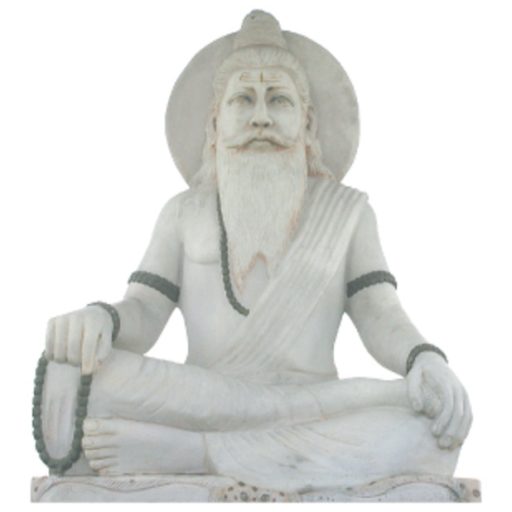Birth data entry is intuitive and quick. The city will automatically be looked up in the exhaustive atlas. Press OK, and the chart, planetary degrees, navamsha, dashas, and everything else you choose to see will instantly show on your screen. Now you can save the data, print, or enjoy any of the many interactive features.
Easy to learn user interface
[http://www.parashara.com/cont1.html] (Edited by Vikram)
With a highly intuitive, extremely elegant and easy to use graphical interface, this program is very easy to use. A person with very minimal knowledge of computers can also easily use this software.
To make a horoscope, all you need to do is enter the birth data. Built-in World Atlas automatically enters longitude, latitude, time zone, and daylight saving time. Once you click OK, a whole range of different charts are on your monitor. There are more than 300 worksheets, all containing different types of calculations, charts, tables and even graphs to illustrate the intricate calculations in a simple-to-understand manner.
To print a horoscope, there are pre-designed models to select from. There are models having only the calculation pages or calculation with interpretative material. There are separate models for marriage compatibility and Varshaphala as well.
The program also contains wonderful learning tools including a chart tutor, Click and Learn feature, 4 classical Vedic Texts, and New Interpretative Reports. Many people who are very inexperienced with computers are raving about how quickly they learned to use the program. Of course, there is a 100 page manual to explain the details on every possible feature.
Fully Customizable
[http://www.parashara.com/cont3.html]
After opening an existing chart on file or entering a new person’s data, the worksheet comes up as the default screen.
Click on above image to view larger version.
The newly redesigned worksheet contains the Birth Chart, Navamsha, Planetary degrees, Nakshatras, Dashas, etc. The layout and content of the worksheets can easily and completely be customized. With just two clicks of the mouse, you can select any chart or table to show anywhere on the screen.
For example, you may be looking at a birth chart and be interested in seeing the progression chart. Simply click on the screen where you want the new chart (for example the left lower corner), then select which chart (in this case the progression chart), and it will appear instantly in the selected position.
You can get any divisional chart, transits, all of the supported dasha systems, and several other options together on screen. This feature alone makes “Parashara’s Light” incredibly flexible and useful.
With the possibility of seeing any combination of charts on the screen and with the option to design your own printouts, you can completely tailor the program to serve your personal needs. You can resize any chart on the worksheet and also slide them to any place on the screen!
Viewing the transits and dasha was never such a wonderful experience. You can just put your mouse on the transit chart of dasha table and using the scroll wheel, glide through different transit times and dasha periods.