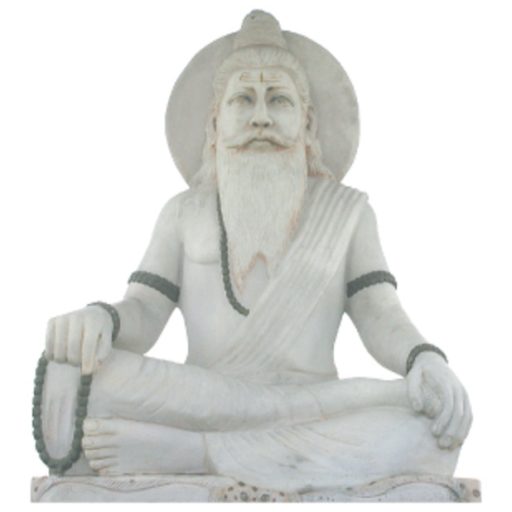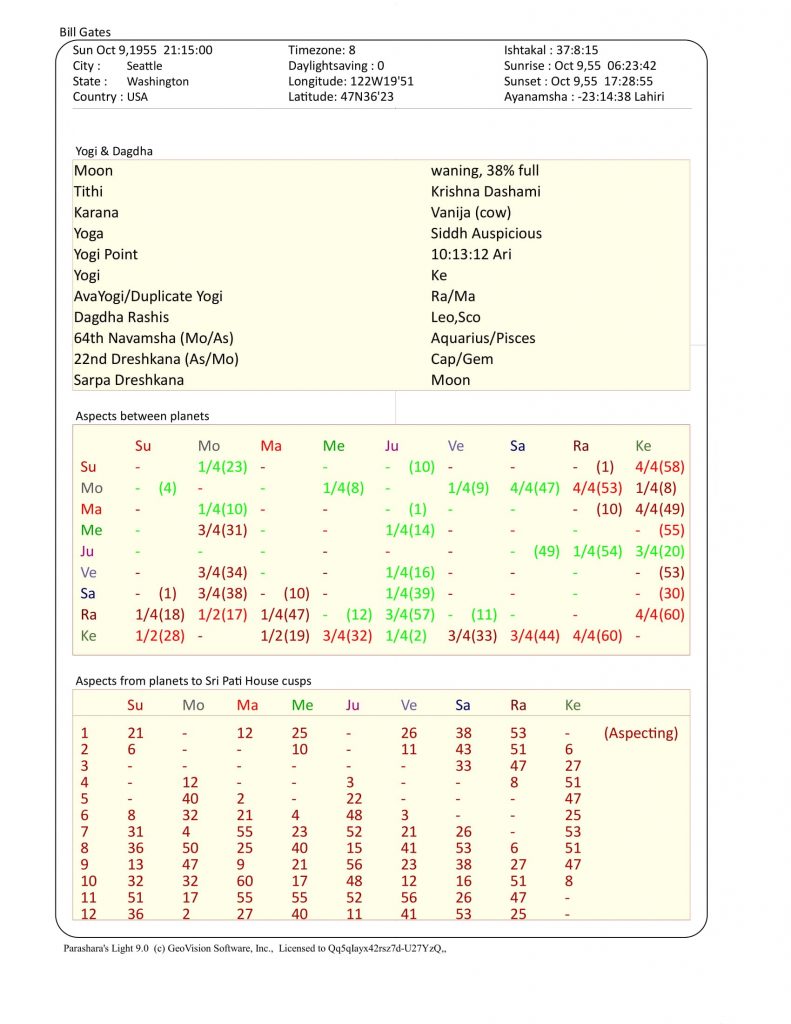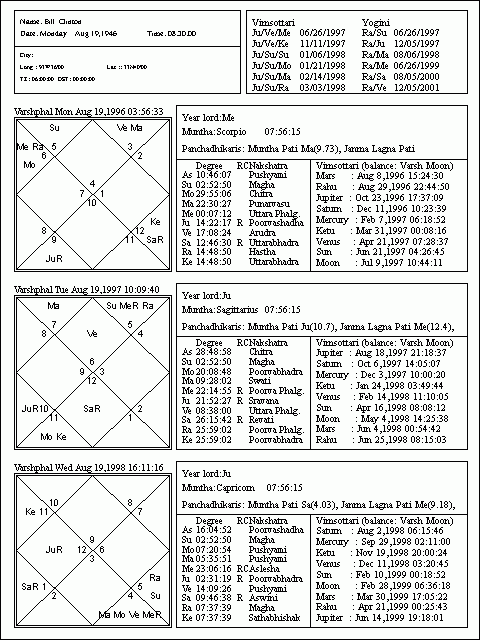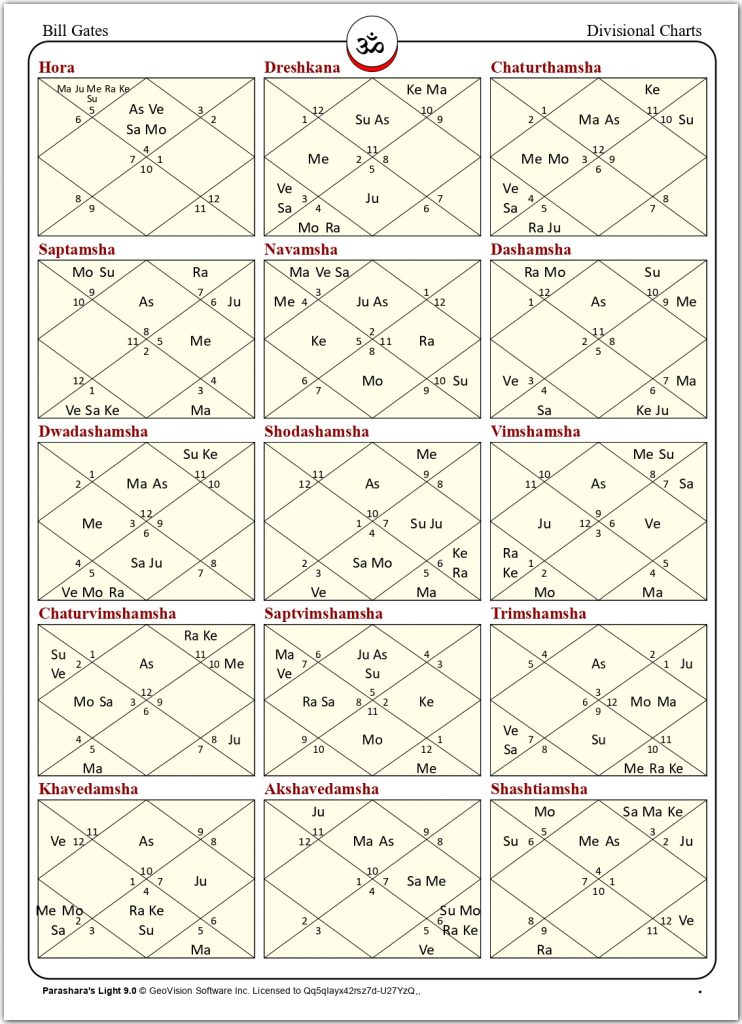Reports have a clean look and are beautifully designed. The scrolling of the reports is smooth and the report previews appear nicely broken up in individual pages. You can scroll through the pages with the mouse scroll button and the report navigation buttons show appropriate tool tips.
Beautiful Reports
Printouts
Printouts have been completely re-designed in version 6.0. You can design your own printouts with the very sophisticated graphical printout design tool. This tool allows you to create your own printouts with any combination of charts, tables or dashas. You can specify the fonts used in the printouts and select color options.
You can design your own printouts with the very sophisticated graphical printout design tool. This tool allows you to create your own printouts with any combination of charts, tables or dashas. You can specify the fonts used in the printouts and select color options.
Beautiful: Every aspect of the program–forms, screens, interpretations, and printouts–are designed to please your eye. Charts are fully custamizable including colors, backgrounds, contents, and formats (Western wheels, North or South Indian style). The printouts are beautiful and can be customized in every detail also.
Reports
The reports now have a much better and a new look. The scrolling of the reports is much smoother and the report appears broken up in pages on the screen too. The mouse scroll button has been activated and the report navigation buttons show appropriate tool tips.
Sample Printouts
[http://www.parashara.com/cont22.html]
In this section, we will show a few of the many printouts from “Parashara’s Light.”
The above printout shows the birth chart with the degrees of the planets in the chart, the current dashas on two levels, the current dashas on three levels, the ashtakavarga score (right upper corner), and for each planet the sign, nakshatra, pada, nakshatra lord, dignity, Shad bala (strength), Vimsopaka bala, and lordships.
The Aspects Printout (above) shows the aspect between planets, and the aspects from planets to house cusps. The aspects between planets are given according to the common full/partial aspect system (which only takes the distance between two signs into account), as well as the exact aspect (based on the precise angular distance between two planets).
The Avasthas printout shows for each planet, the various avasthas (avastha means state or condition). The avasthas reveal more information on the condition of the planet in the chart.
The table in the middle shows the lord of each of the 12 houses, their dispositors, and the final dispositors.
The table at the bottom gives additional information on conditions that affect the planets: retrogression, combustion, placement in fiery/earthy, etc. signs, and yogas that cancel debilitation.
This printout (below) is another sample of a user defined printout. It show three consecutive years of Varshphal charts. For each year, the actual chart, degrees and dignity of the planets, and the mahadashas are shown.
This printout is a good example of how flexible and powerfull the user defined printout feature is.
The charts will automatically show in whichever format you specify as the default.
These four printouts are the same – showing the 15 divisional charts on one page. The printout at the left top is made with the chart style set to North Indian; the printout at the right top is set with the chart style set to Western wheel; the one at the left bottom is in South Indian style; and the one at the right bottom is in color, with glyphs in Western wheels.
User Definable Printouts
[http://www.parashara.com/cont17.html]
This printout design tool lets you interactively design your own custom printouts. You can design any number of printouts, name them and save them. The pages you create will automatically be added to the Print Menu.
Each page can contain any number of charts and tables, and each item can be precisely sized and positioned. You can place the birth chart, vargas, dashas, transits & vargas, Varshphal & vargas, monthly/daily progression charts, Varshphal dashas, Ashtakavarga tables, planetary details for all supported charts, text fields in different font sizes, lines and rectangles to enhance the look of the page, and much more. The design tool is easy to use, yet very powerful. With this feature you can design the printouts you always wanted to have.
Print All
[http://www.parashara.com/cont18.html]
The Print All command allows you to print out a number of pages at once, including the user defined printouts.